Update workflow
Update workflow
- Go to the AWS Step Functions interface.
- Click Process_New_Account_Applications.
- Click Edit.
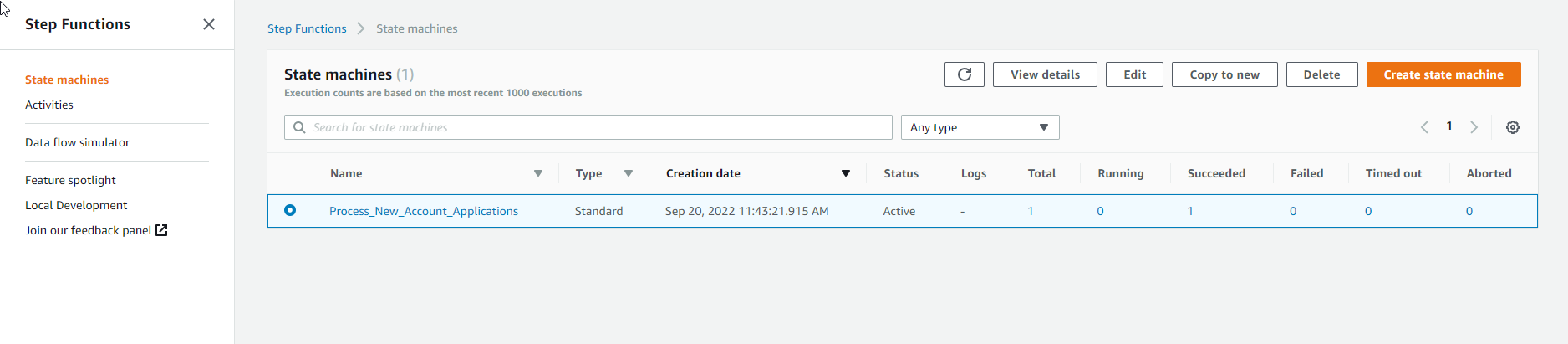
- Next, we will update the definition of the state machine. Note that after pasting the content below, you’ll see a few lines with an error indicator because our new state machine definition has some placeholder strings written as ‘REPLACE_WITH_DATA_CHECKING_LAMBDA_ARN’. We will fix this in the next step. Replace the existing definition with the following:
{
"StartAt": "Check Name",
"States": {
"Check Name": {
"Type": "Task",
"Parameters": {
"command": "CHECK_NAME",
"data": {
"name.$": "$.application.name"
}
},
"Resource": "REPLACE_WITH_DATA_CHECKING_LAMBDA_ARN",
"Next": "Check Address"
},
"Check Address": {
"Type": "Task",
"Parameters": {
"command": "CHECK_ADDRESS",
"data": {
"address.$": "$.application.address"
}
},
"Resource": "REPLACE_WITH_DATA_CHECKING_LAMBDA_ARN",
"Next": "Approve Application"
},
"Approve Application": {
"Type": "Pass",
"End": true
}
}
}
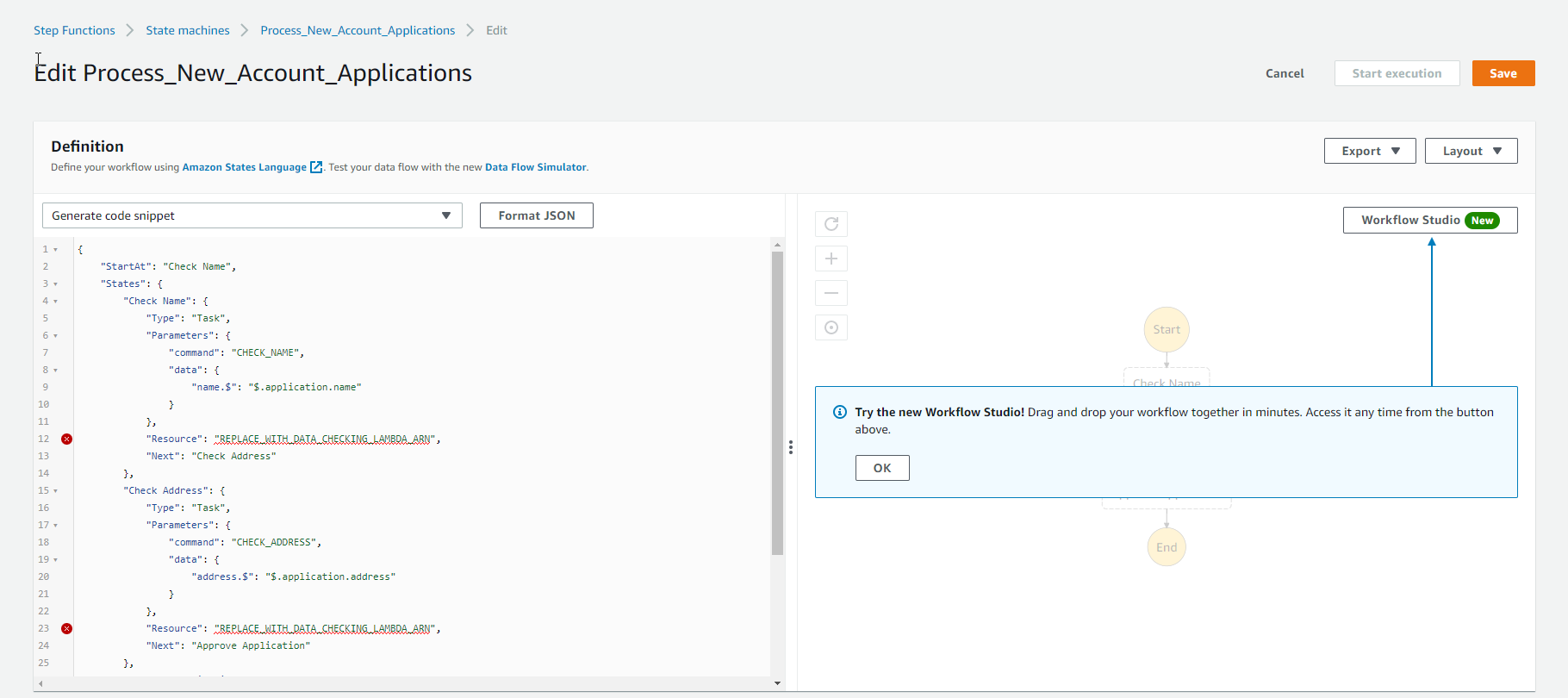
- Return to the Cloud9 Terminal interface, run the command below, to determine the ARN of DataCheckingFunction. (Make sure you are in the workshop-dir folder location. )
REGION=$(grep region samconfig.toml | awk -F\= '{gsub(/"/, "", $2); gsub(/ /, "", $2); print $2}')
STACK_NAME=$(grep stack_name samconfig.toml | awk -F\= '{gsub(/"/, "", $2); gsub(/ /, "", $2); print $2}')
aws cloudformation describe-stacks --region $REGION --stack-name $STACK_NAME --query 'Stacks[0].Outputs[?OutputKey==`DataCheckingFunctionArn`].OutputValue' --output text
The above seemingly complicated set of commands is just to help you get the ARN faster by automatically pulling the configuration values out of the samconfig.toml file (this file remembers things like Region and the name of the cloudformation stack we’re using. SAM for deployment), then use those profiles to configure the value for the AWS CLI command to display the ARN of the Lambda functions DataCheckingFunction we deployed.
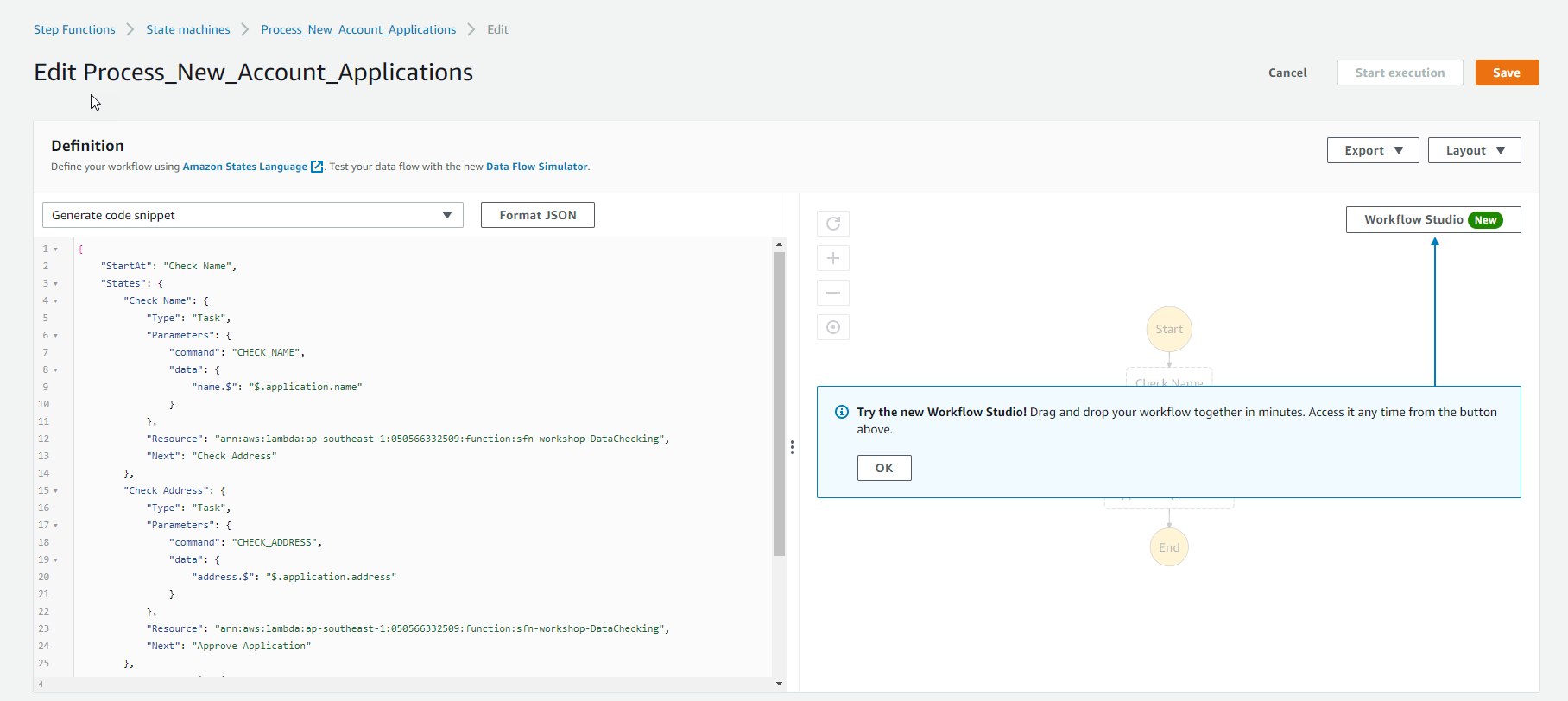
- Copy and save the result of step 3.
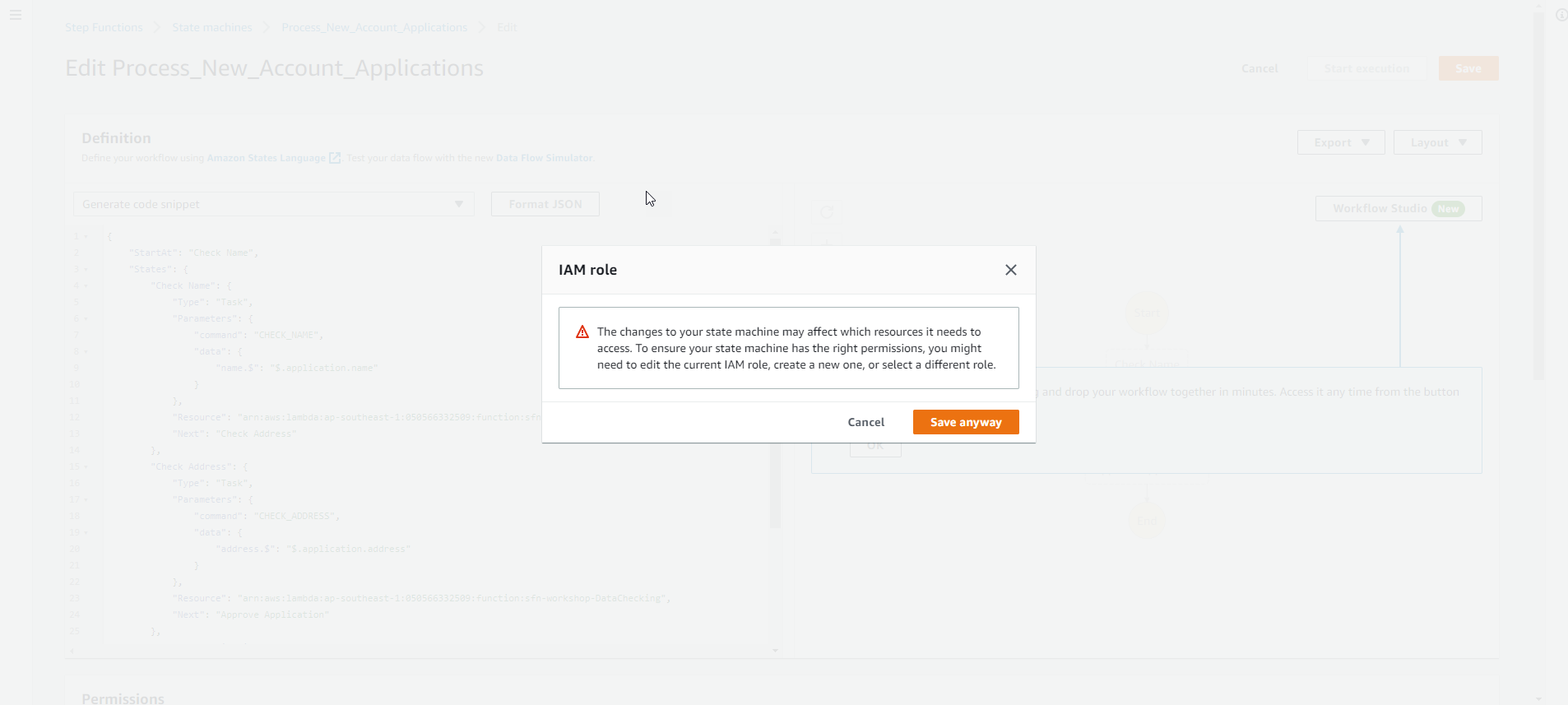
- In the Definition section of the state machine, update the Lambda function ARN parameter of step 3 as shown below:
- Click Save.
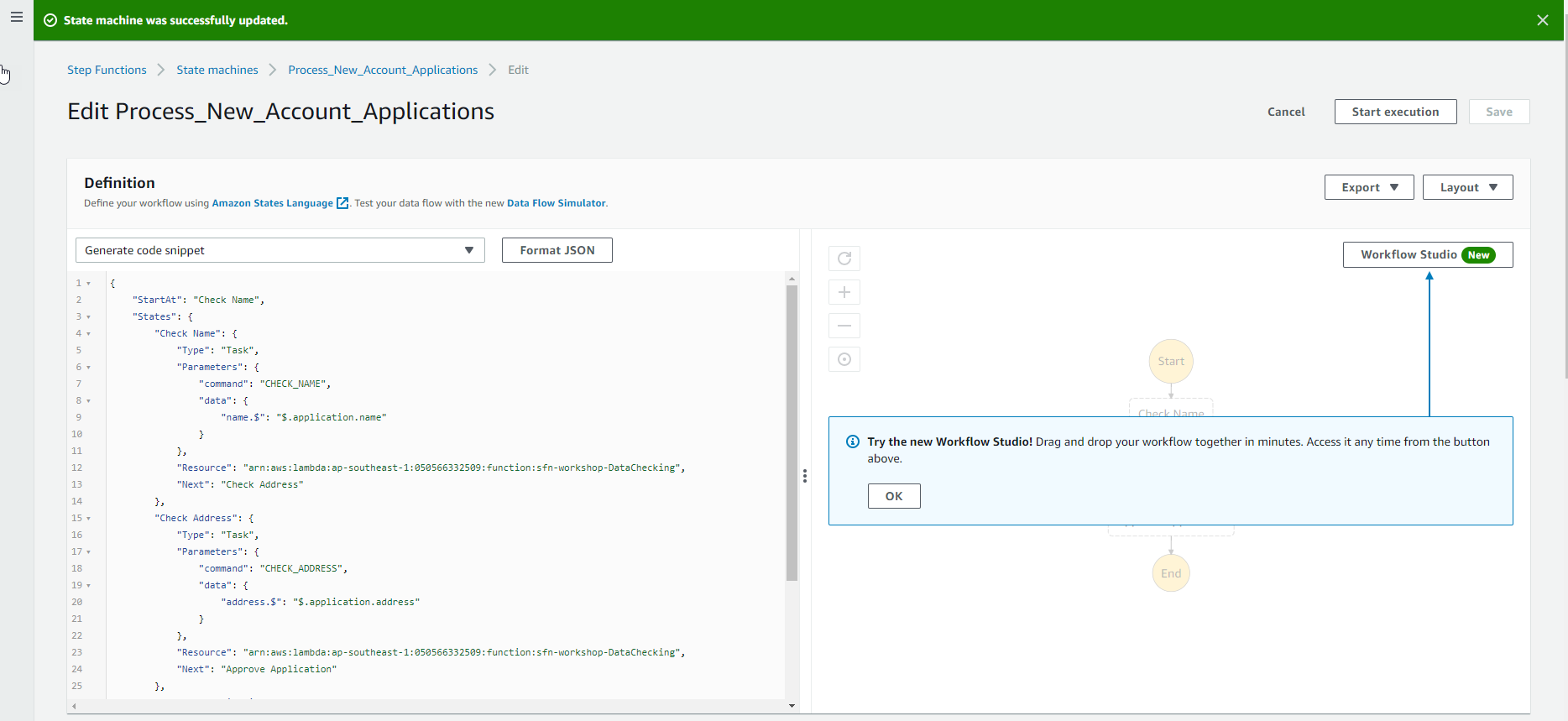
- We get a warning that our IAM role may need to change to allow the state machine to execute. This is a helpful reminder. Actually, we have changed our state machine and will ask to change permissions. Now, we require the Lambda function Data Checking capability. We will deal with this in the next big step. Click Save anyway.