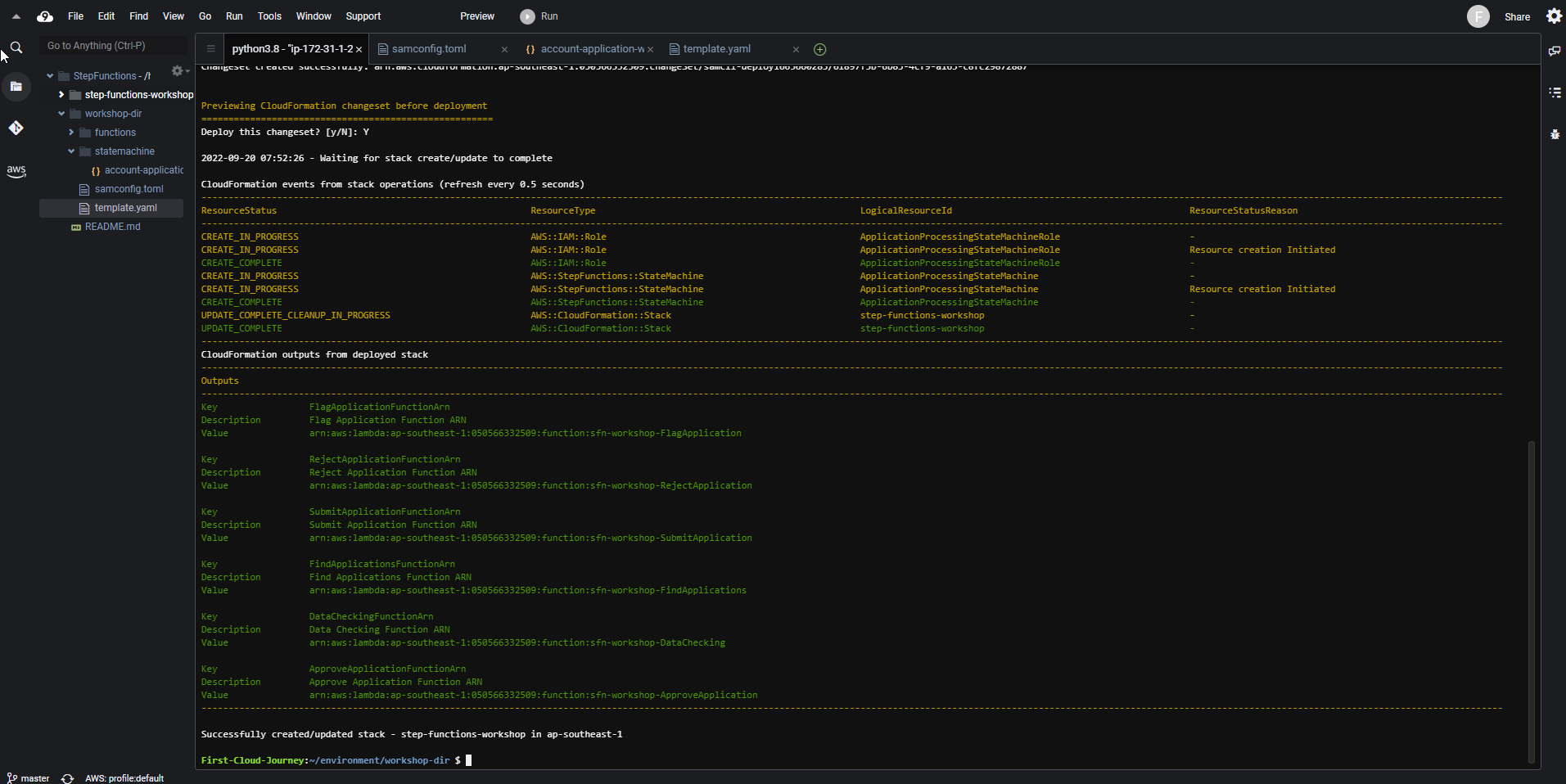Update SAM template
Update SAM template
- Return to the command line interface of the Cloud9 instance, at the workshop-dir directory, run the following command to create a new file containing the definition of the state machine.
mkdir -p statemachine && pushd statemachine && touch account-application-workflow.asl.json && popd
- The above command creates a file statemachine/account-application-workflow.asl.json with no content in the workshop-dir directory.
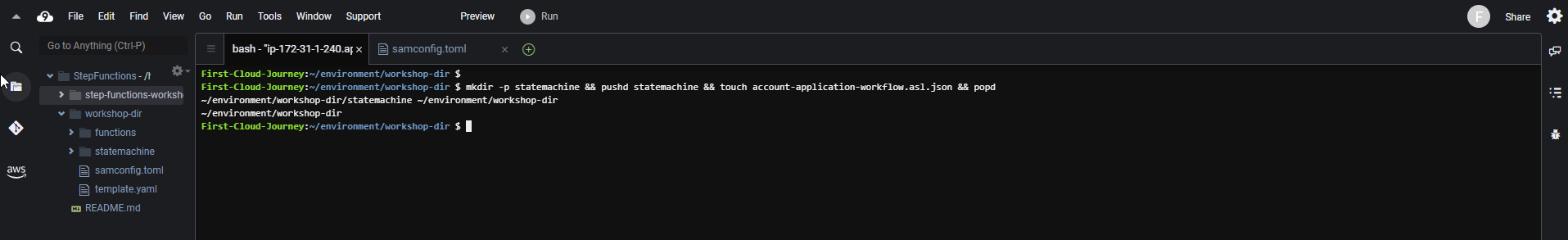
- Click on the statemachine folder and open the account-application-workflow.asl.json file.
- Replace the content below.
- Press Ctrl+S to save the file.
{
"StartAt": "Check Name",
"States": {
"Check Name": {
"Type": "Task",
"Parameters": {
"command": "CHECK_NAME",
"data": {
"name.$": "$.application.name"
}
},
"Resource": "${DataCheckingFunctionArn}",
"Next": "Check Address"
},
"Check Address": {
"Type": "Task",
"Parameters": {
"command": "CHECK_ADDRESS",
"data": {
"address.$": "$.application.address"
}
},
"Resource": "${DataCheckingFunctionArn}",
"Next": "Approve Application"
},
"Approve Application": {
"Type": "Pass",
"End": true
}
}
}
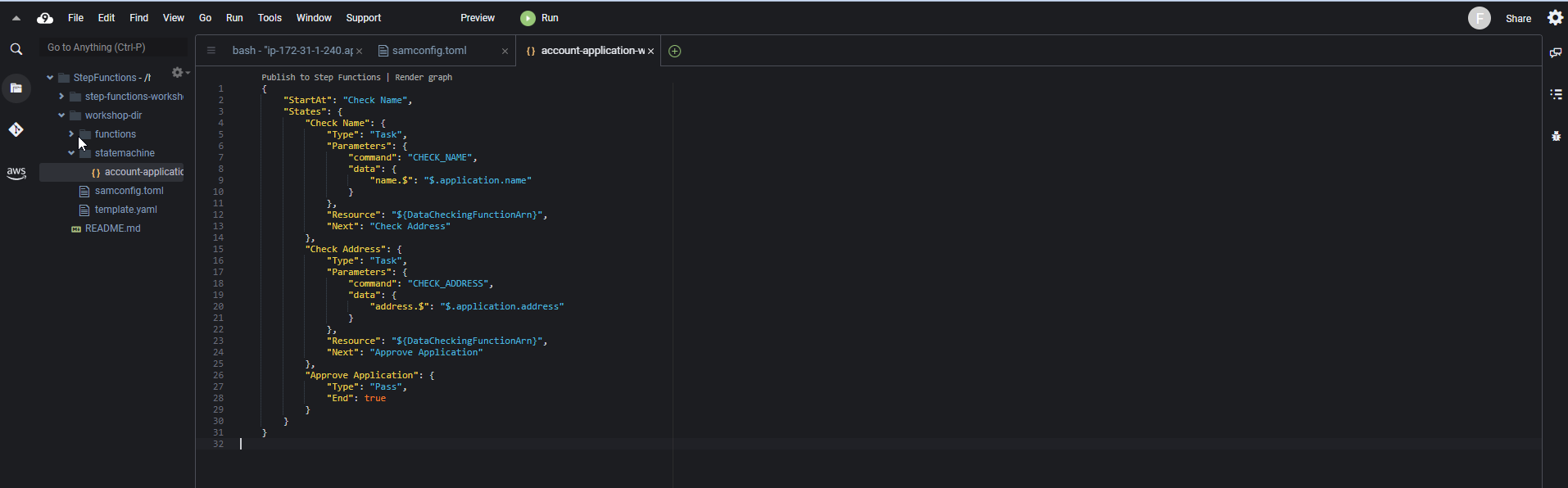
- Next we open the file template.yaml in the workshop-dir directory.
- Replace the JSON content below.
- Press Ctrl+S to save the file.
AWSTemplateFormatVersion: "2010-09-09"
Transform: AWS::Serverless-2016-10-31
Description: Template for step-functions-workshop
Resources:
ApplicationProcessingStateMachine:
Type: AWS::Serverless::StateMachine
Properties:
DefinitionUri: statemachine/account-application-workflow.asl.json
DefinitionSubstitutions:
DataCheckingFunctionArn: !GetAtt DataCheckingFunction.Arn
Policies:
- LambdaInvokePolicy:
FunctionName: !Ref DataCheckingFunction
ApproveApplicationFunction:
Type: AWS::Serverless::Function
Properties:
FunctionName: sfn-workshop-ApproveApplication
CodeUri: functions/account-applications/
Handler: approve.handler
Runtime: nodejs12.x
Environment:
Variables:
APPLICATIONS_TABLE_NAME: !Ref ApplicationsTable
Policies:
- DynamoDBCrudPolicy:
TableName: !Ref ApplicationsTable
DataCheckingFunction:
Type: AWS::Serverless::Function
Properties:
FunctionName: sfn-workshop-DataChecking
CodeUri: functions/data-checking/
Handler: data-checking.handler
Runtime: nodejs12.x
FindApplicationsFunction:
Type: AWS::Serverless::Function
Properties:
FunctionName: sfn-workshop-FindApplications
CodeUri: functions/account-applications/
Handler: find.handler
Runtime: nodejs12.x
Environment:
Variables:
APPLICATIONS_TABLE_NAME: !Ref ApplicationsTable
Policies:
- DynamoDBCrudPolicy:
TableName: !Ref ApplicationsTable
FlagApplicationFunction:
Type: AWS::Serverless::Function
Properties:
FunctionName: sfn-workshop-FlagApplication
CodeUri: functions/account-applications/
Handler: flag.handler
Runtime: nodejs12.x
Environment:
Variables:
APPLICATIONS_TABLE_NAME: !Ref ApplicationsTable
Policies:
- DynamoDBCrudPolicy:
TableName: !Ref ApplicationsTable
RejectApplicationFunction:
Type: AWS::Serverless::Function
Properties:
FunctionName: sfn-workshop-RejectApplication
CodeUri: functions/account-applications/
Handler: reject.handler
Runtime: nodejs12.x
Environment:
Variables:
APPLICATIONS_TABLE_NAME: !Ref ApplicationsTable
Policies:
- DynamoDBCrudPolicy:
TableName: !Ref ApplicationsTable
SubmitApplicationFunction:
Type: AWS::Serverless::Function
Properties:
FunctionName: sfn-workshop-SubmitApplication
CodeUri: functions/account-applications/
Handler: submit.handler
Runtime: nodejs12.x
Environment:
Variables:
APPLICATIONS_TABLE_NAME: !Ref ApplicationsTable
Policies:
- DynamoDBCrudPolicy:
TableName: !Ref ApplicationsTable
ApplicationsTable:
Type: 'AWS::DynamoDB::Table'
Properties:
TableName: !Sub StepFunctionWorkshop-AccountApplications-${AWS::StackName}
AttributeDefinitions:
-
AttributeName: id
AttributeType: S
-
AttributeName: state
AttributeType: S
KeySchema:
-
AttributeName: id
KeyType: HASH
BillingMode: PAY_PER_REQUEST
GlobalSecondaryIndexes:
-
IndexName: state
KeySchema:
-
AttributeName: state
KeyType: HASH
Projection:
ProjectionType: ALL
Outputs:
SubmitApplicationFunctionArn:
Description: "Submit Application Function ARN"
Value: !GetAtt SubmitApplicationFunction.Arn
FlagApplicationFunctionArn:
Description: "Flag Application Function ARN"
Value: !GetAtt FlagApplicationFunction.Arn
FindApplicationsFunctionArn:
Description: "Find Applications Function ARN"
Value: !GetAtt FindApplicationsFunction.Arn
ApproveApplicationFunctionArn:
Description: "Approve Application Function ARN"
Value: !GetAtt ApproveApplicationFunction.Arn
RejectApplicationFunctionArn:
Description: "Reject Application Function ARN"
Value: !GetAtt RejectApplicationFunction.Arn
DataCheckingFunctionArn:
Description: "Data Checking Function ARN"
Value: !GetAtt DataCheckingFunction.Arn
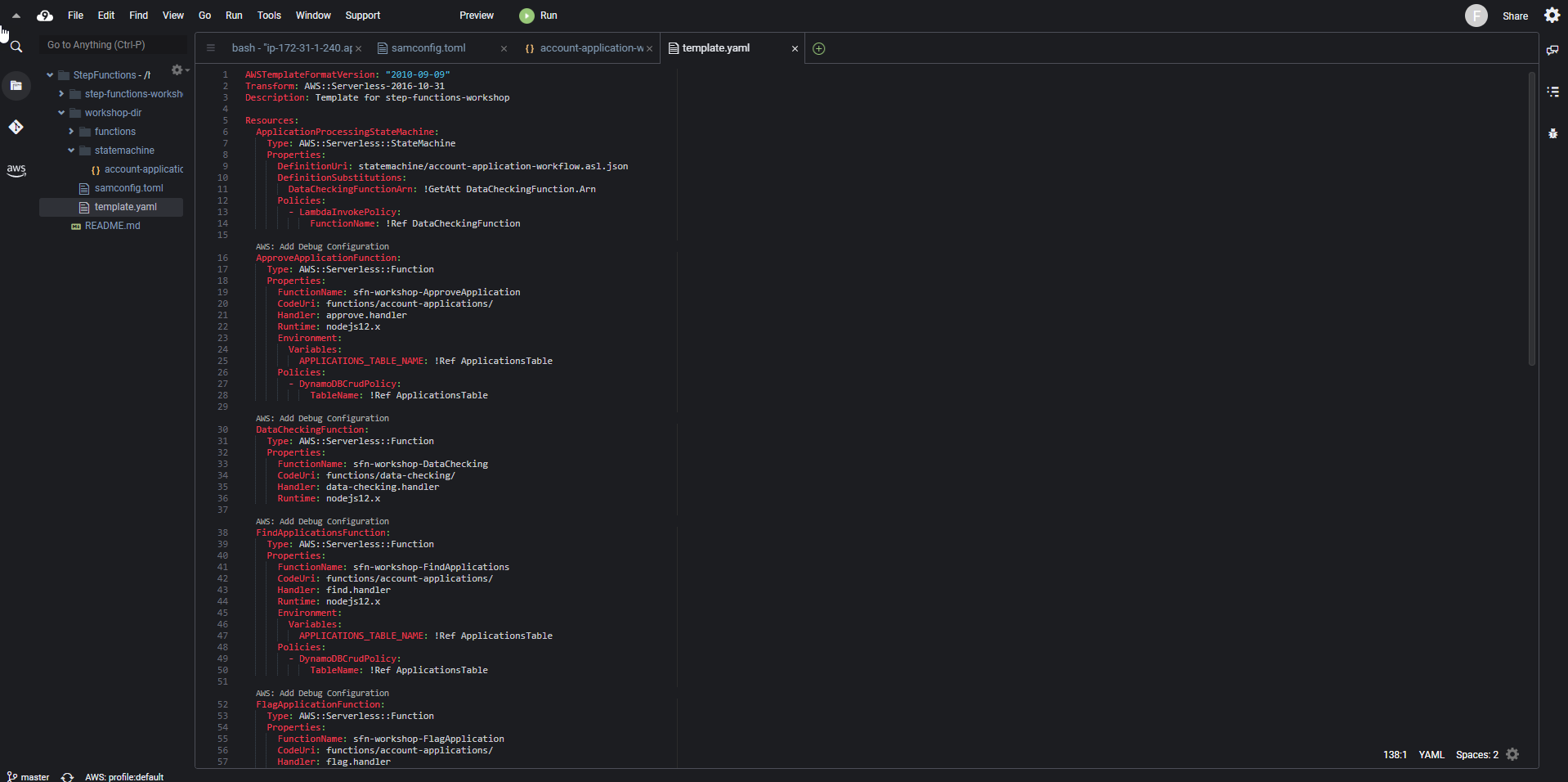
- Run the following command to redeploy the application.
sam build && sam deploy
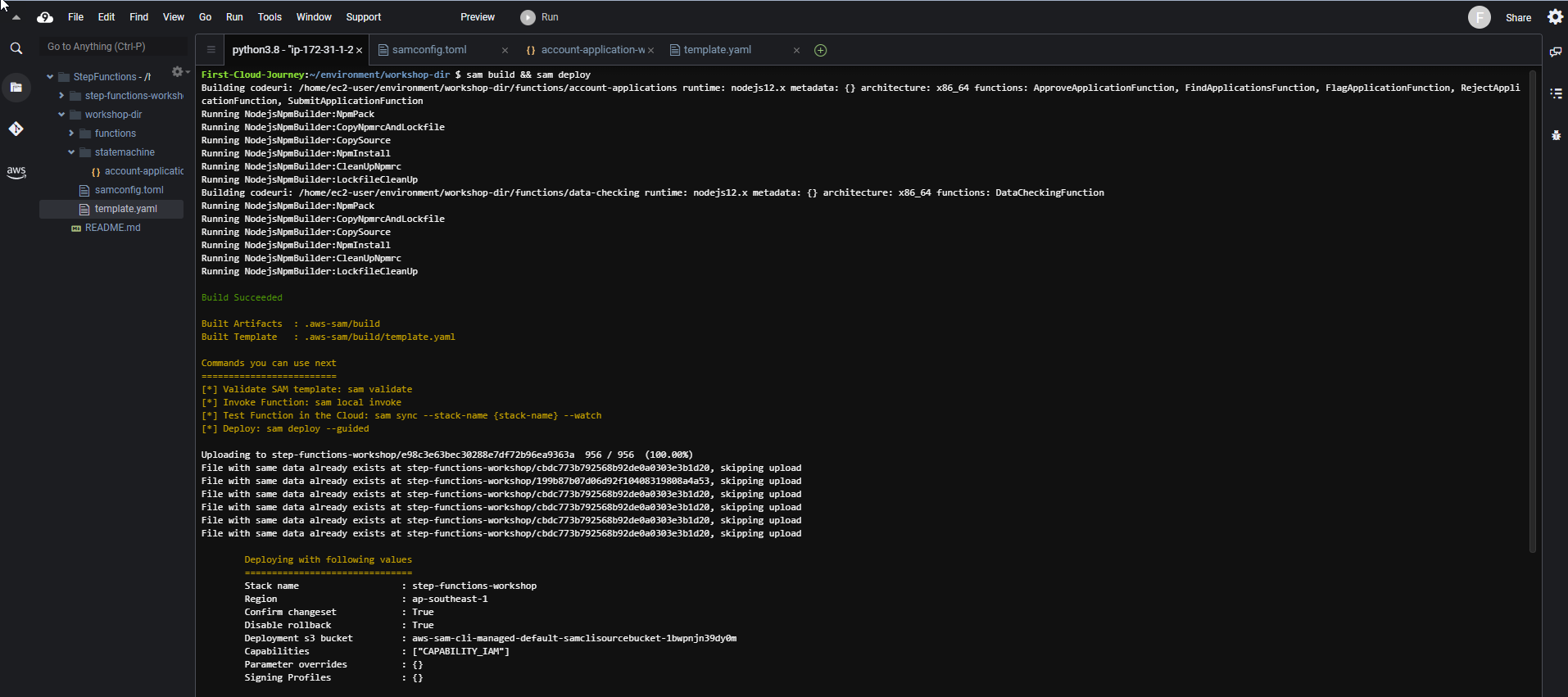
You can download the edited and successfully run files below: